How to Onboard Arbitrum's Dev Protocol

Dev Protocol has released Dev Protocol on Layer2's Arbitrum to avoid the recent surge in gas prices on the Ethereum network. By using Layer2, the gas cost for all transactions can be reduced, making staking and onboarding easier than ever. You can continue to use the Dev Protocol on the mainnet, but if you want to onboard the Dev Protocol of Arbitrum, you will need to register onboard again.
What is Layer2
Layer2 is a technology that allows you to implement a virtual machine "EVM" that executes contracts such as DeFi and NFT on a blockchain (Layer2) different from the mainnet. Arbitrum is a promising candidate for this technology, and Dev Protocol has released a service to Arbitrum One that has already been deployed.
Why release on Layer 2?
Ethereum Mainnet has maintained high transaction fees due to recent increases in demand. Arbitrum can keep this fee low while using the same system as Ethereum.
Onboard method
First, it is necessary to set the network to which MetaMask connects to "Arbitrum One". To change the connection network, just select from the networks if you have already added "Arbitrum One" to MetaMask, but if you have not added it yet, add the network by referring to the following.
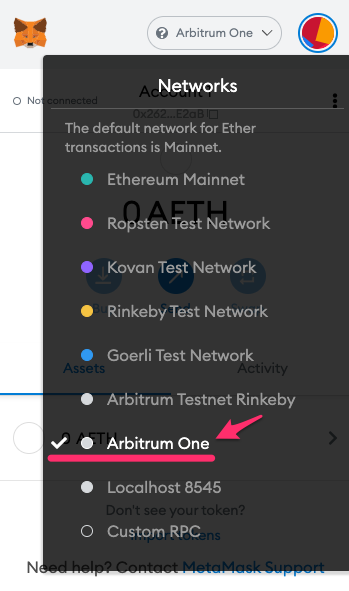
Add Arbitrum One to your Metamask network To connect to Arbitrum with MetaMask, you need to add "Arbitrum One" to your network. You can select "Custom RPC" from the network and enter the network information, but you can easily add it by using Chainlist. https://chainlist.org/
Search for "Arbitrum One" in the Chainlist search and click "Add To Metamask".
info
If you want to enter the network information and register, please https://developer.offchainlabs.com/docs/mainnet#connect-your-wallet
Move ETH from Mainnet to Arbitrum One In order to onboard the Dev Protocol on Arbitrum, it is necessary to move some ETH to Arbitrum to cover gas. Use the Arbitrum Bridge for that https://bridge.arbitrum.io
Please refer this for how to use it.
Onboard
After accessing Stakes.social, switch from Metamask to the "Arbitrum One" network, and then go onboard. For projects that are already onboard on the mainnet, you do not need to apply again, so please use the link below to tokenize.
note
Please switch the connection network to "Arbitrum One" before proceeding.
https://stakes.social/arbitrum-one/create/0x84b9e407e2Ee76A641b45d007bBFd9e60a13FF7d
For "Project name", enter the path of the project's Github URL
See this guide for onboarding instructions
Move DEV from mainnet to Arbitrum One
When moving the mainnet DEV to Arbitrum One, use Dev Protocol Bridge.
https://bridge.devprotocol.xyz/wrap
You can move the DEV to Arbitrum One by following the steps below.
- Access the Dev Protocol Bridge from the URL above.
- Connect with your wallet
- First, Wrap the DEV you want to transfer and convert it to WDEV.
- Go to the L2 Bridge tab
- Enter the WDEV you want to transfer and press the Convert button.
It takes about 10 days to make a transaction from Arbitrum to the mainnet. Therefore, please note that it will take 10 days to bring the DEV from Arbitrum to the mainnet.